CampusCard Top Up
Top up your CampusCard here
How it's done
Step 1
Send us an email with your Uni-ID (e.g. xy123) or the CampusCard's number (lower right corner).
We require the CampusCard number from university employees.
E-Mail: aufladen@stw.uni-heidelberg.de
Step 2
You will receive a preliminary password via email.
Step 3
Change the preliminary password and top up your CampusCard with PayPal.
Step 4
All plug-in card readers, i.e. rechargers, photocopiers and washing machine readers, will now recharge the CampusCard at the next contact.
This could also be of interest
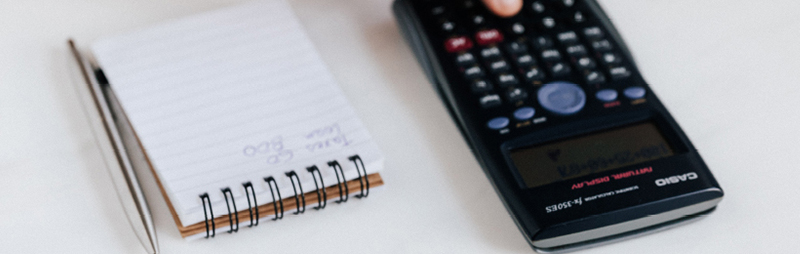
Student Finance
BAföG

Food & Drink
Current Menu

Student Housing